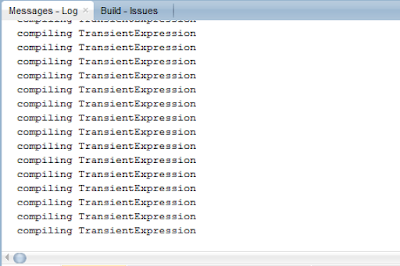I have received feedback from users working with JET UI - sometimes it is not obvious that action button was pressed, users tend to press same button again very fast, which leads to parallel REST calls executing at the same time. In JET - REST call is executed asynchronously, this makes user to believe action was done instantly when button was pressed. However, REST call still may run in the background - while user will be trying to call same service again. While in most of the cases such behaviour is fine, still there are use cases when we want to block action button, until REST response is not received (while response is executed, button will be disabled - this will give visual feedback to the user about action still executing). JET provides Busy Context API to handle asynchronous REST calls in synchronous way.
I will describe how to apply Busy Context API in your JET application. Take a look into my sample app (JET + ADF BC REST) available on GitHub - JETCRUD.
When you run sample app, go to Customers tab and navigate to edit screen. There you will find Save button, which is enabled:
Save button calls saveCustomer() JS function. JET Busy Context is established in this method, before making REST call. Busy Context is attached to Save button. If there are no busy states in the context, function isReady() returns true and we can register busy context. After busy context is registered - REST call can be made. If saveCustomer() JS function will be called again, before REST call is executed - isReady() will return false and no REST call will be made. When busy state is created, we update observable variable - which helps to change disabled property for the button:
Data in one of the fields is changed and user pressed Save button to execute REST call - button becomes disabled:
Button stays disabled until REST call response is received. Of course when REST service is fast you even will not notice that. But if REST service call takes a second or so - you will see disabled button, when action is busy. After REST response is received and if there are no errors - success callback is executed. We call resolve() function there and this removes busy state:
We need to use promise call for whenReady() function to read changed value from isReady() function. This step updates button visual state back to enabled:
Save button becomes enabled:
Observable variable is set for UI button disabled property. This is how visual state is controlled from JS:
Don't forget to add resolve() to error callback too, otherwise button will stay disabled - if REST call fails:
I will describe how to apply Busy Context API in your JET application. Take a look into my sample app (JET + ADF BC REST) available on GitHub - JETCRUD.
When you run sample app, go to Customers tab and navigate to edit screen. There you will find Save button, which is enabled:
Save button calls saveCustomer() JS function. JET Busy Context is established in this method, before making REST call. Busy Context is attached to Save button. If there are no busy states in the context, function isReady() returns true and we can register busy context. After busy context is registered - REST call can be made. If saveCustomer() JS function will be called again, before REST call is executed - isReady() will return false and no REST call will be made. When busy state is created, we update observable variable - which helps to change disabled property for the button:
Data in one of the fields is changed and user pressed Save button to execute REST call - button becomes disabled:
Button stays disabled until REST call response is received. Of course when REST service is fast you even will not notice that. But if REST service call takes a second or so - you will see disabled button, when action is busy. After REST response is received and if there are no errors - success callback is executed. We call resolve() function there and this removes busy state:
We need to use promise call for whenReady() function to read changed value from isReady() function. This step updates button visual state back to enabled:
Save button becomes enabled:
Observable variable is set for UI button disabled property. This is how visual state is controlled from JS:
Don't forget to add resolve() to error callback too, otherwise button will stay disabled - if REST call fails: